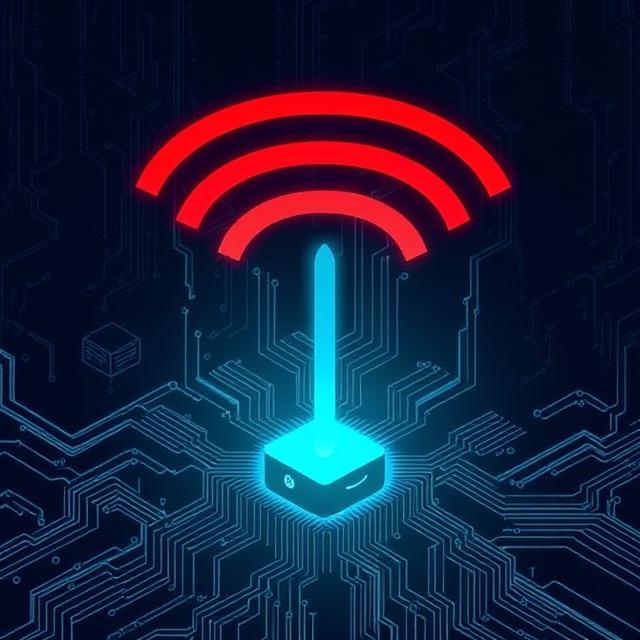
Wireless mesh networks have become increasingly popular due to their ability to provide robust and reliable connectivity over large areas. However, setting up such a network securely can be a challenging task. This article aims to provide a step-by-step guide to constructing a secure WPA3 wireless mesh network using OpenWrt, an open-source operating system for embedded devices. Furthermore, we will delve into methods to ensure maximum security for your network.
Step-by-Step Process for Building a WPA3 Wireless Mesh Network with OpenWrt
Setting up a WPA3 wireless mesh network using OpenWrt involves several steps. First, you will need to install OpenWrt on your devices. This process can vary depending on the device model, but generally involves downloading the appropriate firmware from the OpenWrt website and flashing it onto the device. Once OpenWrt is installed, you will need to configure the wireless settings. This involves setting the wireless mode to ‘Mesh Point’, specifying the mesh ID, and setting the encryption to ‘WPA3’.
Next, you will need to configure the network settings. This involves setting the network interface to ‘Mesh’, specifying the IP address and netmask, and enabling DHCP and DNS. After this, you will need to set up the mesh forwarding settings. This involves enabling ‘Mesh Forwarding’, specifying the mesh gateway, and setting the metric to ‘Airtime’. Lastly, you will need to set up the mesh routing protocol. OpenWrt supports several protocols, but ‘B.A.T.M.A.N. Advanced’ is recommended for its robustness and simplicity.
Ensuring Maximum Security for Your WPA3 Wireless Mesh Network
Securing your WPA3 wireless mesh network involves several steps. First, you should always use strong, unique passwords for your devices. This prevents unauthorized access to your network. Additionally, you should regularly update your OpenWrt firmware to ensure you have the latest security patches. OpenWrt provides automatic updates, so this process is straightforward.
Next, you should configure your network to use WPA3 encryption. WPA3 is the latest and most secure wireless encryption standard, providing robust protection against a variety of attacks. Additionally, you should enable ‘Isolation Mode’ on your network. This prevents devices on your network from communicating with each other, further enhancing security. Lastly, you should regularly monitor your network for any suspicious activity. OpenWrt provides comprehensive logging and monitoring tools, making this process easy.
In conclusion, setting up a secure WPA3 wireless mesh network with OpenWrt is a multi-step process that requires careful configuration and regular maintenance. However, by following the steps outlined in this guide, you can create a robust and secure network that is well-protected against a variety of threats. Remember, the key to maintaining network security is regular monitoring and updating. Always stay vigilant and proactive in securing your network.